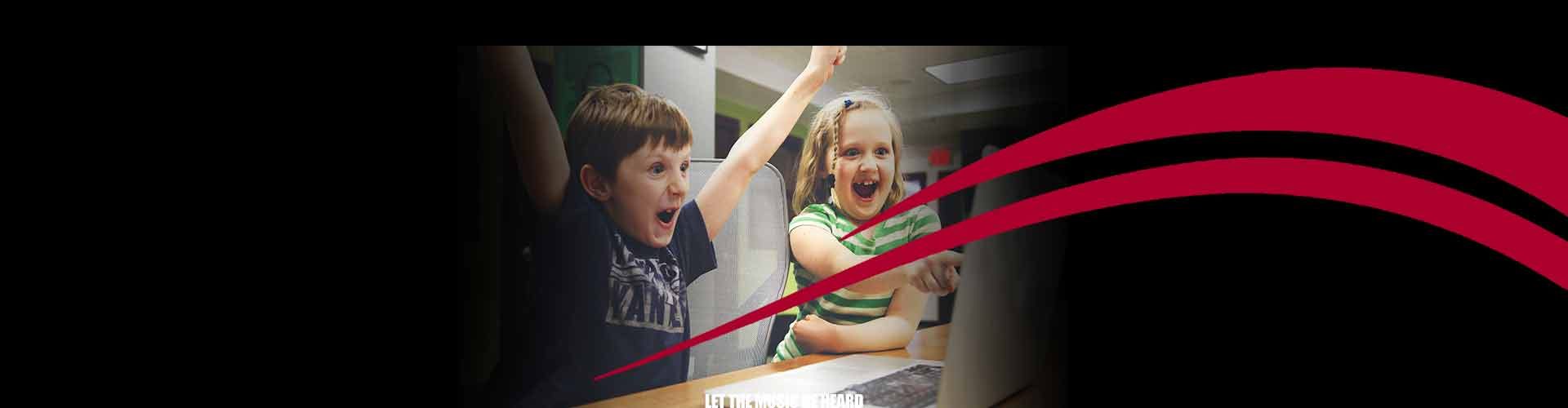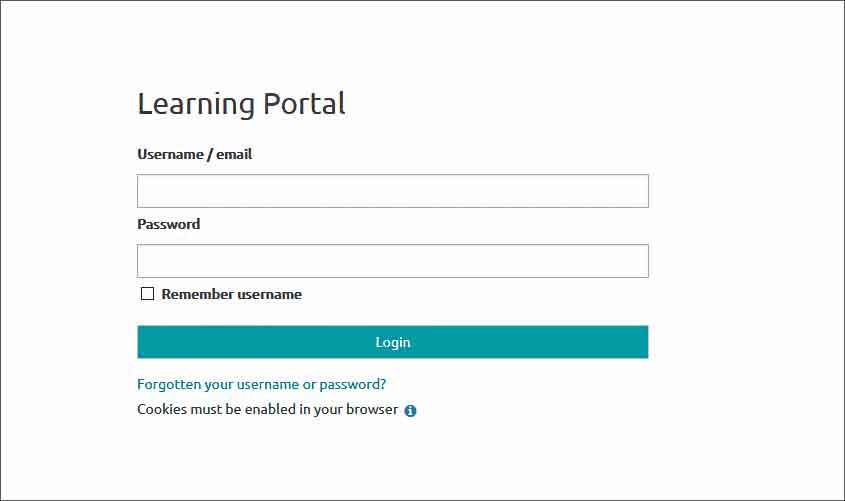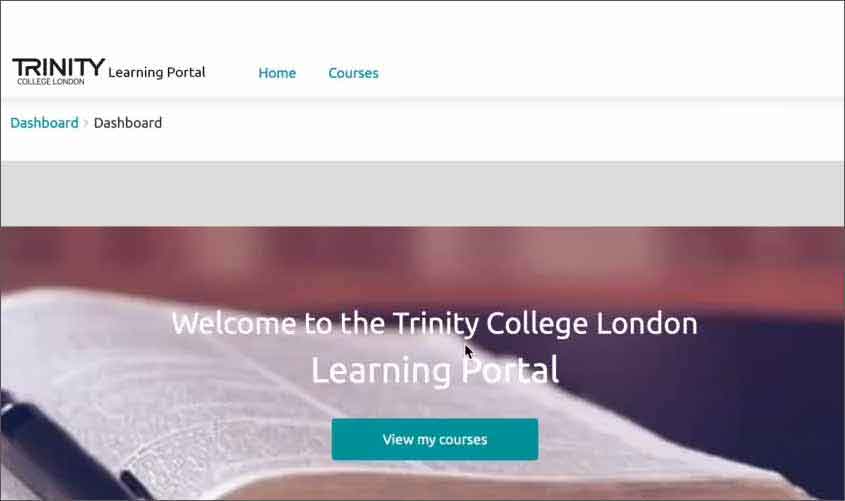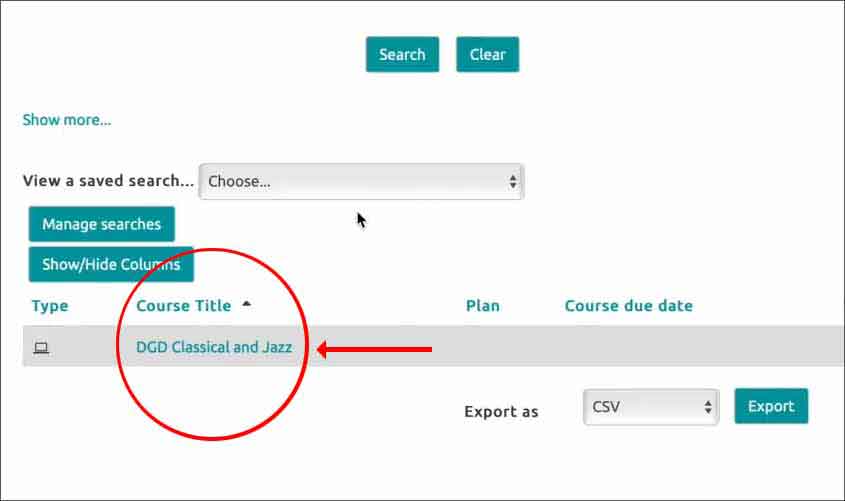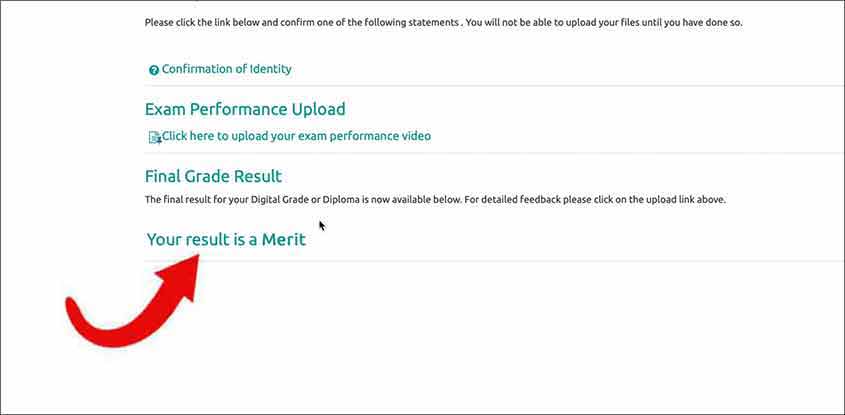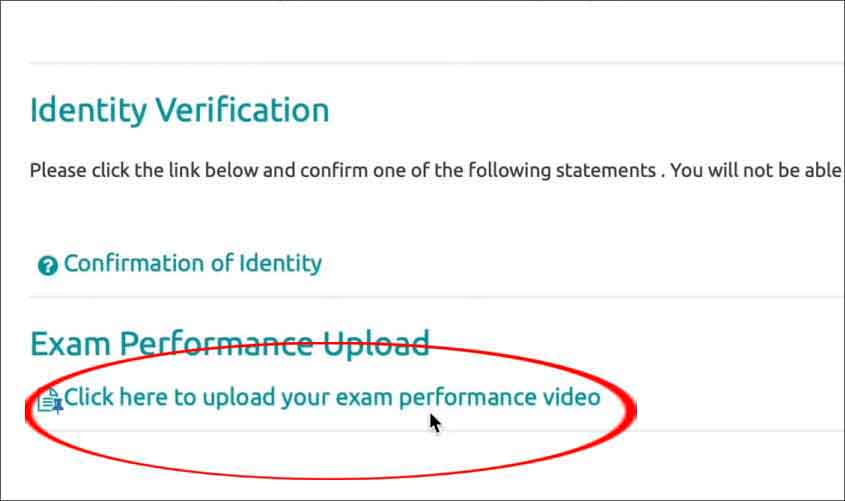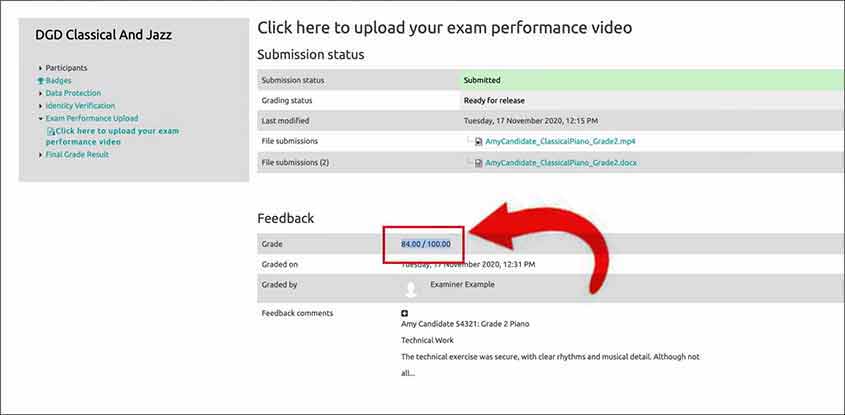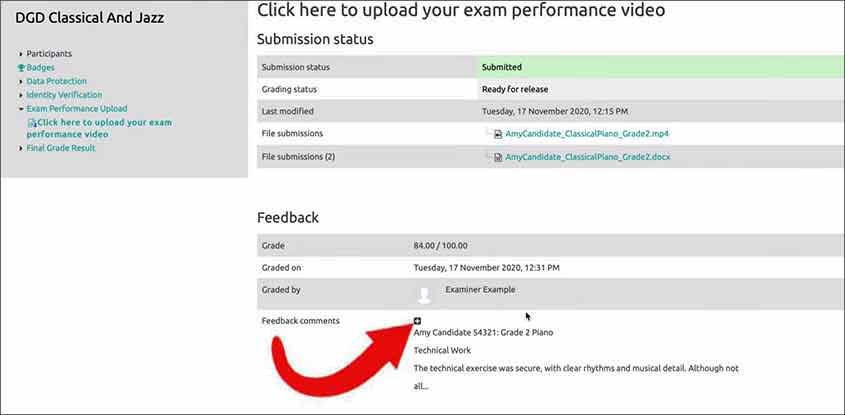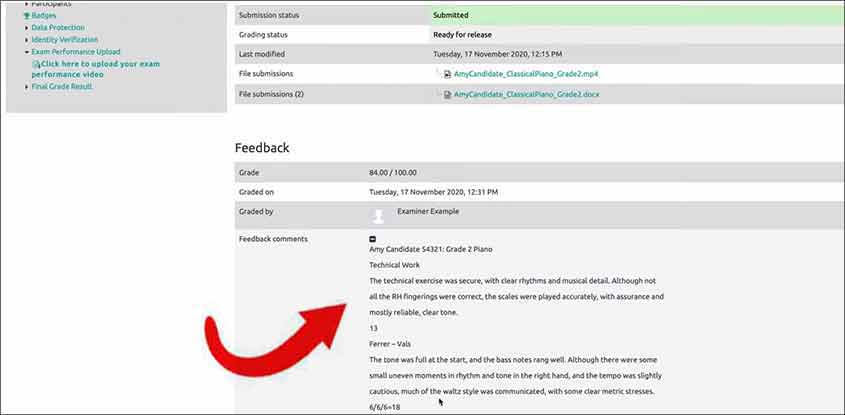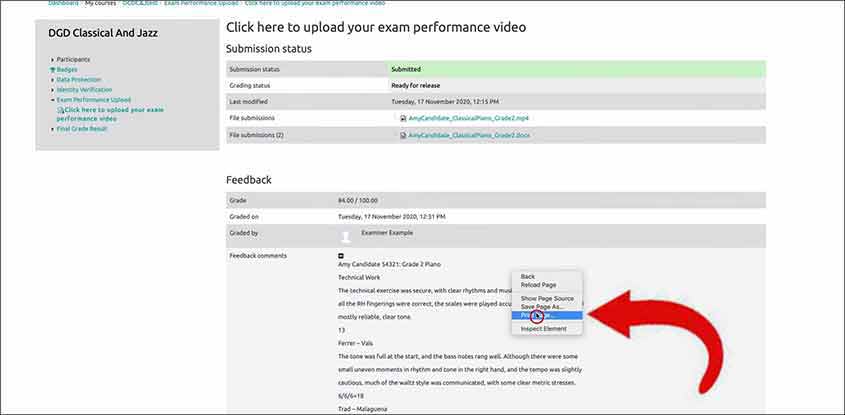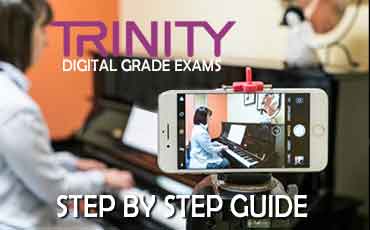An Easy, Step-By-Step Guide on How To Apply, Register, Log In, Verify, Record and Upload Your Trinity Digital Exam Performance Video.
Once you have submitted your exam documents & videos, you can expect the assessment to take up to 2 weeks although this is often much quicker. Your exam will be marked by one of Trinity’s expert Music Examiners. They will watch your video, refer to your supporting documentation, and award your marks and comments.
You will receive an email to let you know that your exam has been marked, at which point you may log back into your account (refer Step 4 in the Login & Verification section at the top) to read the feedback from the examiner and to see your provisional result. The steps are as follows.
1) Log into your account.